
How to Export Data from LinkedIn Analytics to Excel [2025]
Discover the 12 best social media content creation tools for 2025. Our list covers AI writers, video editors, and design apps to boost your strategy.
Keeping up with social media's relentless pace requires more than just good ideas; it demands efficiency and impact. The right social media content creation tools are the secret weapon for entrepreneurs, marketers, and thought leaders looking to produce high-quality, engaging content without dedicating all their time to the task. From AI-powered text generation to streamlined video editing and collaborative design, the modern creator's toolkit has evolved significantly.
This guide cuts through the noise to deliver a curated list of the essential platforms that will define content creation workflows in 2025. We dive deep into each tool's unique strengths, practical use cases, and honest limitations, helping you build a tech stack that saves time, sparks creativity, and drives measurable results. Each entry includes detailed analysis, screenshots, and direct links to get you started immediately. Our focus is on providing a comprehensive resource to solve the core problem: producing standout content consistently and efficiently.
While this article focuses specifically on tools for creating content, a well-rounded strategy also involves a variety of applications for management and distribution. For a broader perspective on essential applications, you can explore resources like this list of the 12 Best Apps for Content Creators to Use in 2025. Let's explore the platforms that will upgrade your workflow.
1. Postline.ai
Postline.ai stands out as a premier AI-powered LinkedIn assistant, meticulously engineered to transform how professionals approach content. It moves beyond generic AI templates by learning your unique voice from past posts, ensuring every piece of content sounds authentically like you, not a machine. This level of personalization makes it one of the most sophisticated social media content creation tools available for the LinkedIn platform.
The platform's core strength lies in its autonomous, real-time web research. Postline.ai can generate fact-checked posts on current topics, complete with source citations, keeping your content credible and highly relevant. This feature alone drastically reduces research time, allowing you to produce thought leadership content in minutes.

Key Features and Use Cases
AI Style Emulation: By analyzing your previous content, the AI adapts to your specific tone, vocabulary, and sentence structure. This is ideal for founders and personal brand builders who need to maintain a consistent and genuine voice.
Autonomous Research & Fact-Checking: Generate data-driven posts on industry trends. For example, a marketing consultant can request a post on the latest SEO algorithm changes, and Postline will research, write, and cite sources automatically.
Audience Explorer: This tool helps you discover trending topics and content ideas tailored to your audience's interests, eliminating creative blocks. It’s perfect for content creators needing a constant stream of fresh, engaging ideas.
Collaborative Workspaces: Agencies and marketing teams can manage multiple LinkedIn profiles from a single dashboard, streamlining workflow and ensuring brand consistency across different accounts.
Pricing and Access
Free Trial: A 7-day free trial is available without requiring a credit card.
Pricing: Paid plans begin at a discounted launch price of $9.90 per month.
Limitations: Advanced features, such as team collaboration, are reserved for higher-tier plans.
Postline.ai is a comprehensive solution for anyone serious about elevating their LinkedIn presence, from solopreneurs to large marketing teams.
Website: https://postline.ai
2. Canva
Canva has become the go-to platform for individuals and teams needing to produce high-quality visual content without a steep learning curve. It's an indispensable tool in the world of social media content creation tools, empowering non-designers to create professional-looking graphics, presentations, short videos, and animated stories in minutes. The platform's core strength lies in its vast library of templates and assets, which streamlines the entire creative process from ideation to final output.

Its drag-and-drop interface is incredibly intuitive, making it accessible for absolute beginners. For professionals, the platform offers advanced features like Brand Kits, which store your logos, color palettes, and fonts for consistent branding across all designs. You can also explore how to establish consistent brand voice guidelines to complement your visual identity. Canva's built-in content scheduler even allows users to design and publish directly to social channels, creating a seamless workflow.
Key Features & Use Case
Best For: Small business owners, marketers, and content creators who need to quickly produce a high volume of branded visual content.
Standout Feature: The "Magic Switch" (formerly Resize & Magic Switch) tool instantly reformats a single design for various social media platforms, saving hours of manual adjustments.
Pricing: Offers a robust free plan. Paid plans (Pro and Teams) start around $14.99/month, unlocking premium assets, Brand Kits, and advanced AI features.
Pros: Extremely user-friendly, massive template library, and strong collaboration tools.
Cons: The platform can experience occasional slowness or outages during peak usage times.
Website: https://www.canva.com
3. Adobe Express
Adobe Express is the creative giant's answer to streamlined, all-in-one social media content creation tools. It successfully merges the accessibility of template-based design with the power of Adobe's professional ecosystem, including Adobe Fonts and a vast library of royalty-free Adobe Stock assets. This platform is built for speed and efficiency, allowing users to create stunning graphics, short videos, and animated content without needing deep design expertise.
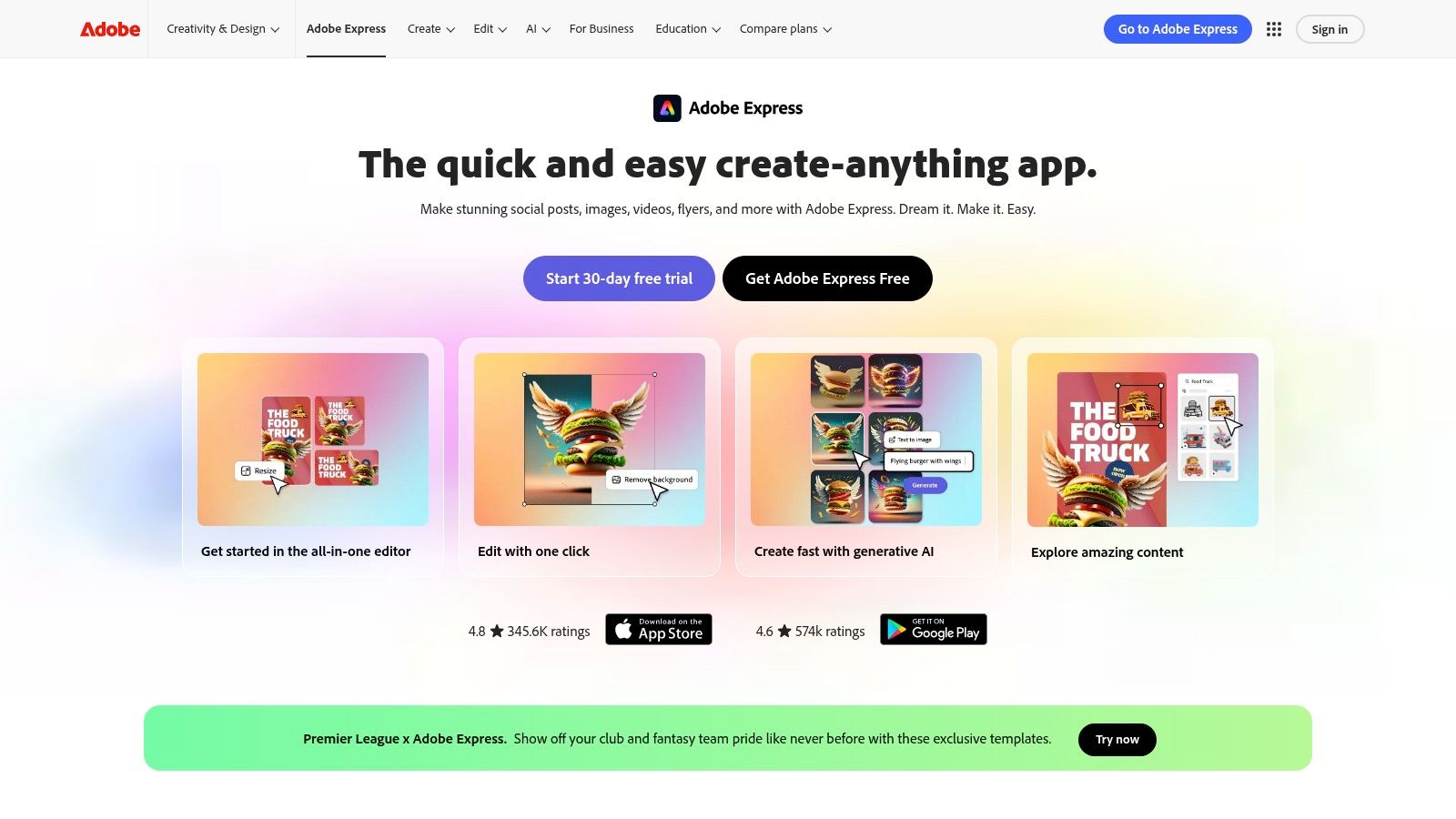
Its clean interface and quick-action tools, like background removal and GIF creation, simplify common editing tasks. For teams and brands, Adobe Express offers seamless integration with Creative Cloud libraries, ensuring brand consistency across all assets created in Photoshop or Illustrator. The inclusion of generative AI credits on paid plans also empowers users to experiment with text-to-image creation directly within their workflow, while the built-in content scheduler completes the design-to-publish cycle.
Key Features & Use Case
Best For: Creative professionals, marketing teams, and individuals already invested in the Adobe ecosystem who need a fast, integrated tool for social content.
Standout Feature: Seamless integration with Adobe's professional applications and assets, allowing for easy transfer of brand kits, libraries, and files between Express and Creative Cloud apps.
Pricing: A free plan is available. The Premium plan is approximately $9.99/month and includes generative AI credits and premium features.
Pros: Trusted Adobe brand, direct access to Adobe Stock and Fonts, and powerful integration with the Creative Cloud suite.
Cons: Users should be aware that Creative Cloud and Pro pricing models are subject to adjustments, which may require future budget verification.
Website: https://www.adobe.com/express
4. Descript
Descript has revolutionized audio and video editing by transforming the process into something as simple as editing a text document. This AI-powered platform is an essential tool for creators who repurpose long-form content like podcasts or webinars into shareable social media clips. Its core innovation is transcribing media upon import, allowing users to edit video and audio by simply deleting or rearranging text in the transcript, which is a massive time-saver for anyone unfamiliar with traditional timeline editors.
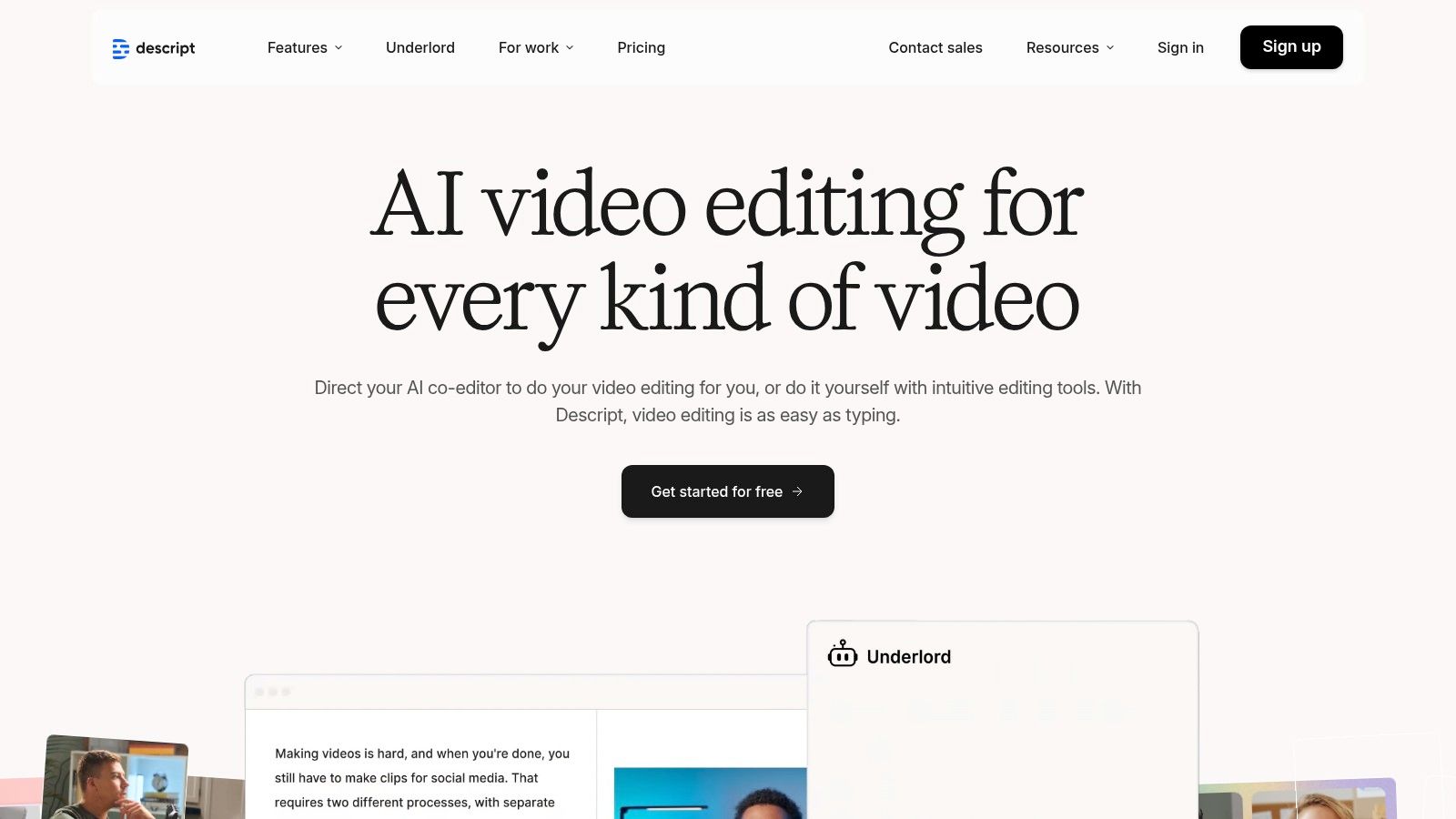
The platform’s intuitive interface makes complex tasks like removing filler words ("ums" and "ahs") a one-click process. Descript also includes powerful features like Studio Sound for audio enhancement, automatic captioning, and AI-generated voice cloning. Its integrated SquadCast function allows for high-quality remote recording directly within the app, streamlining the workflow from capture to final edit. The AI can also help generate compelling profile images, ensuring your entire online presence is professional.
Key Features & Use Case
Best For: Podcasters, marketers, and video creators who need to efficiently edit spoken-word content and create social media cut-downs.
Standout Feature: The text-based video and audio editing. Cutting, pasting, and deleting words in the transcript directly edits the media, making the process incredibly fast and intuitive.
Pricing: A free plan is available with limited features. Paid plans start at $15/month, offering more transcription hours, 4K export, and advanced AI features.
Pros: Great time-saver for creating social clips from longer content; pricing and features are transparent and actively updated.
Cons: Media hour limits and AI feature credits on paid plans may require careful management for heavy users.
Website: https://www.descript.com
5. Kapwing
Kapwing is an online, collaborative video editor built for the speed and demands of modern social media. It shines as a go-to tool for teams and creators who need to produce trend-focused content like memes, add stylish subtitles, and repurpose videos for different platforms without getting bogged down by complex software. Its browser-based nature means no installation is required, making it accessible even on lower-powered devices.
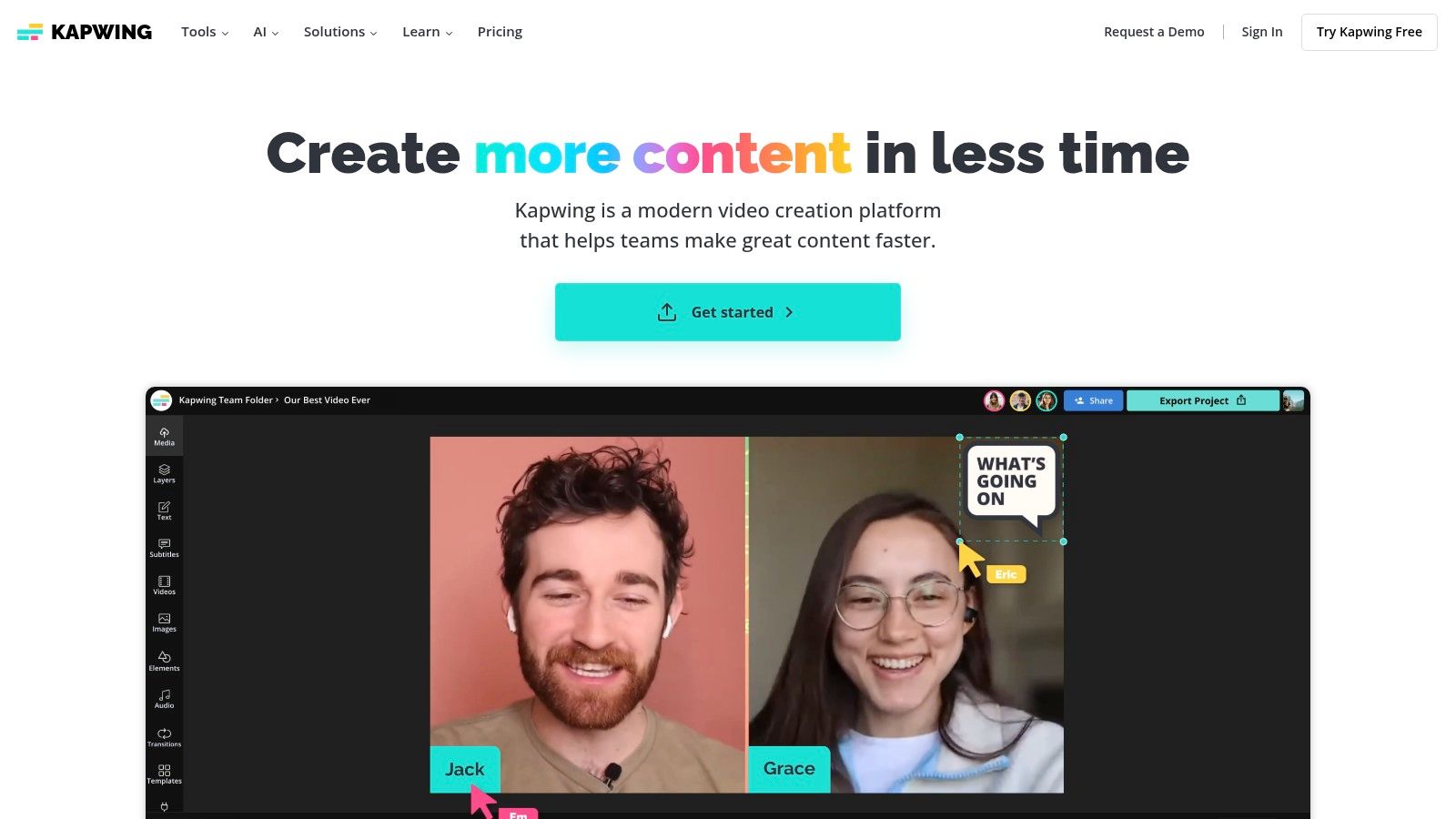
The platform is designed for agility, enabling quick turnarounds on everything from TikToks and Reels to subtitled interview clips. Its intuitive interface lowers the barrier to video editing, allowing marketers and non-editors to produce polished content. For teams, the collaborative workspaces and shared asset libraries streamline the review and approval process, making it a powerful hub for social video production.
Key Features & Use Case
Best For: Marketing teams and content creators who prioritize speed and collaboration for short-form video content.
Standout Feature: The AI-powered subtitle generator is exceptionally accurate and easy to customize, saving significant time on making videos accessible and engaging.
Pricing: A free plan is available with a watermark on exports. The Pro plan is priced at $24/month per user, unlocking watermark-free exports and advanced features.
Pros: Entirely browser-based for easy access, simple interface for non-editors, and excellent for fast-paced social video creation.
Cons: The per-seat pricing model can become costly for larger teams, and the free plan includes a watermark.
Website: https://www.kapwing.com
6. InVideo (invideo AI)
InVideo is a powerful AI-first video generator designed for creating social media content at speed. It stands out among social media content creation tools by transforming simple text prompts into fully produced videos, complete with stock footage, voiceovers, music, and text overlays. This makes it exceptionally useful for creating explainer videos, listicles, or promotional clips without needing any video editing experience, turning a complex process into a simple, prompt-based task.
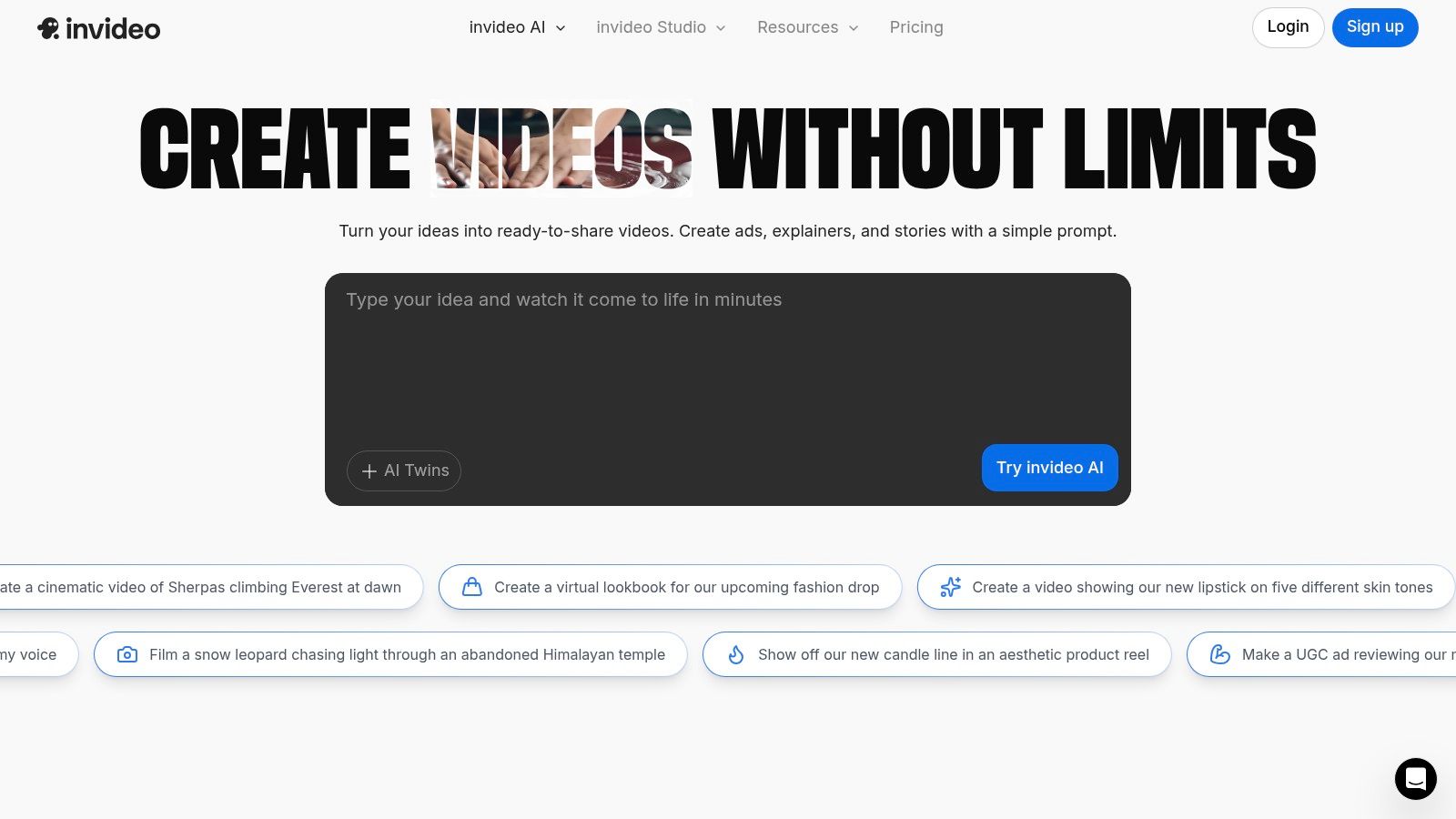
The platform operates on a credit-based system, which gives users access to premium stock media from iStock and Storyblocks, along with AI features like voice generation and scriptwriting. For teams looking to accelerate their video output, integrating a tool like InVideo can dramatically streamline production. You can discover how to optimize your content creation workflow to get the most out of such innovative platforms. The AI-driven process allows for a rapid idea-to-video pipeline, perfect for social media managers who need to produce timely and relevant content consistently.
Key Features & Use Case
Best For: Marketers and content creators who need to quickly generate social media videos like ads, explainers, and promos from text prompts.
Standout Feature: The text-to-video AI engine that automates the entire video creation process, from script to final edit, based on a single command.
Pricing: Offers a free plan with watermarked exports. Paid plans start at $20/month (billed annually), providing more AI video generation minutes and stock media credits.
Pros: Extremely fast video generation for social content, and transparent credit-based plans make it easy to understand usage.
Cons: Generative features and premium stock access are entirely dependent on available credits, requiring careful management of plan limits.
Website: https://invideo.io
7. Buffer
Buffer is a streamlined social media management platform focused on simplifying the publishing and scheduling workflow. While not a graphic or video editor itself, it excels as a crucial tool in the content creation process where posts are finalized and scheduled. It serves as an organizational hub, helping creators and teams plan their content calendar, draft captions with AI assistance, and ensure a consistent posting cadence across multiple platforms.
Its core strength is its intuitive user experience and focus on efficiency. The platform provides a clean visual calendar for planning, an AI assistant for overcoming writer's block, and a central inbox to manage engagement. This makes it an excellent final step for content produced in other tools, helping to maintain an active and organized social media presence. For instance, you can use it to effectively manage your posts as part of a broader social media strategy for LinkedIn.
Key Features & Use Case
Best For: Solo creators, small businesses, and marketing teams who need an easy-to-use tool for scheduling, publishing, and engagement.
Standout Feature: The AI Assistant helps generate post ideas, rewrite copy in different tones, and repurpose existing content, significantly speeding up the caption-writing process.
Pricing: A free plan is available for up to 3 channels. Paid plans start at $6/month per channel, unlocking analytics and engagement tools.
Pros: Extremely user-friendly and easy to learn, excellent value for its core scheduling features.
Cons: Primarily focused on publishing and engagement; lacks integrated visual design or video editing capabilities.
Website: https://buffer.com
8. Envato Elements
For creators who need a constant supply of high-quality assets, Envato Elements is an indispensable subscription service. Rather than being a standalone creation tool, it acts as a massive resource library that complements other platforms. It provides unlimited downloads of millions of creative assets, including video templates, stock footage, royalty-free music, sound effects, graphics, fonts, and presentation templates, making it a powerhouse among social media content creation tools.
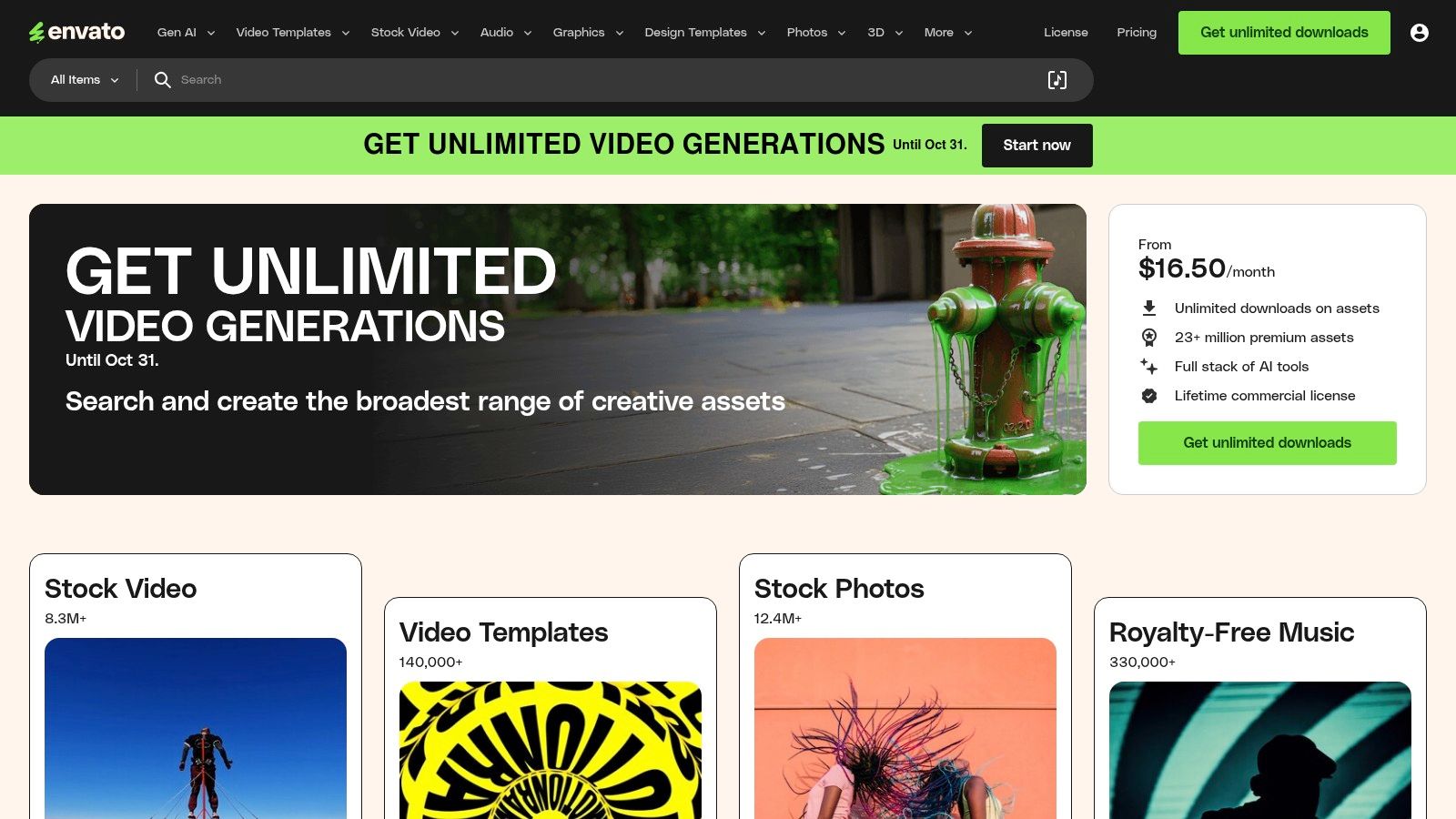
The platform's value proposition is its simple, all-inclusive license that covers most commercial uses, including social media marketing. This removes the headache of managing individual licenses for every photo, song, or video clip. For content creators producing diverse formats like Reels, YouTube Shorts, and static posts, having this vast library on tap significantly speeds up workflow and enhances the final product's quality without incurring per-asset costs.
Key Features & Use Case
Best For: Video editors, marketing agencies, and high-volume content creators who frequently need diverse assets like stock video, music, and templates.
Standout Feature: The "one license for everything" model simplifies commercial use and provides peace of mind for branded content creation.
Pricing: Individual plans start around $16.50/month (billed annually). Monthly, team, and student plans are also available.
Pros: Incredible value for frequent users, huge variety of high-quality assets, and integrates well with professional editing software.
Cons: An active subscription is required to use downloaded assets in new projects, which can be a commitment.
Website: https://elements.envato.com
9. Shutterstock
Shutterstock is a premium marketplace for high-quality, licensed media that serves as a cornerstone for brands needing reliable and on-brand visuals. As a key player among social media content creation tools, it provides a vast library of images, videos, and music, ensuring that every post is legally sound and professionally produced. Its strength lies in providing clear, enterprise-grade licensing, making it the go-to for businesses that cannot risk copyright infringement while sourcing trending editorial content or specific B-roll footage.
The platform has evolved beyond a simple stock library, now featuring an AI Image Generator that produces commercially licensable visuals, a significant advantage over many free AI tools. This allows marketing teams to create bespoke imagery that aligns perfectly with their campaigns while remaining fully compliant. For larger teams, Shutterstock offers business plans with dedicated support and API integrations, streamlining the content acquisition workflow for high-volume needs.
Key Features & Use Case
Best For: Marketing agencies, corporate social media teams, and established brands needing legally vetted, high-quality stock media and custom AI visuals.
Standout Feature: Its AI Image Generator produces commercially licensed outputs, providing a safe and creative way to generate unique on-brand images without copyright concerns.
Pricing: Offers flexible monthly subscriptions and on-demand packs. Image plans start around $29/month for 10 downloads.
Pros: Clear and comprehensive enterprise-grade licensing policies and a reliable source for current editorial stock photos and footage.
Cons: Costs can accumulate quickly for high-volume content needs, making it more expensive than all-in-one platforms with unlimited libraries.
Website: https://www.shutterstock.com
10. Apple App Store (iOS/macOS)
While not a single tool, the Apple App Store is an essential ecosystem for any creator using an iPhone, iPad, or Mac. It serves as a secure and centralized marketplace to discover and manage a vast array of specialized social media content creation tools. From advanced video editors like CapCut to niche captioning and template apps, the App Store provides a vetted environment for expanding your creative toolkit. Its strength lies in its curation and user trust, offering detailed privacy labels, user reviews, and editorial collections that help you find the perfect app for your workflow.
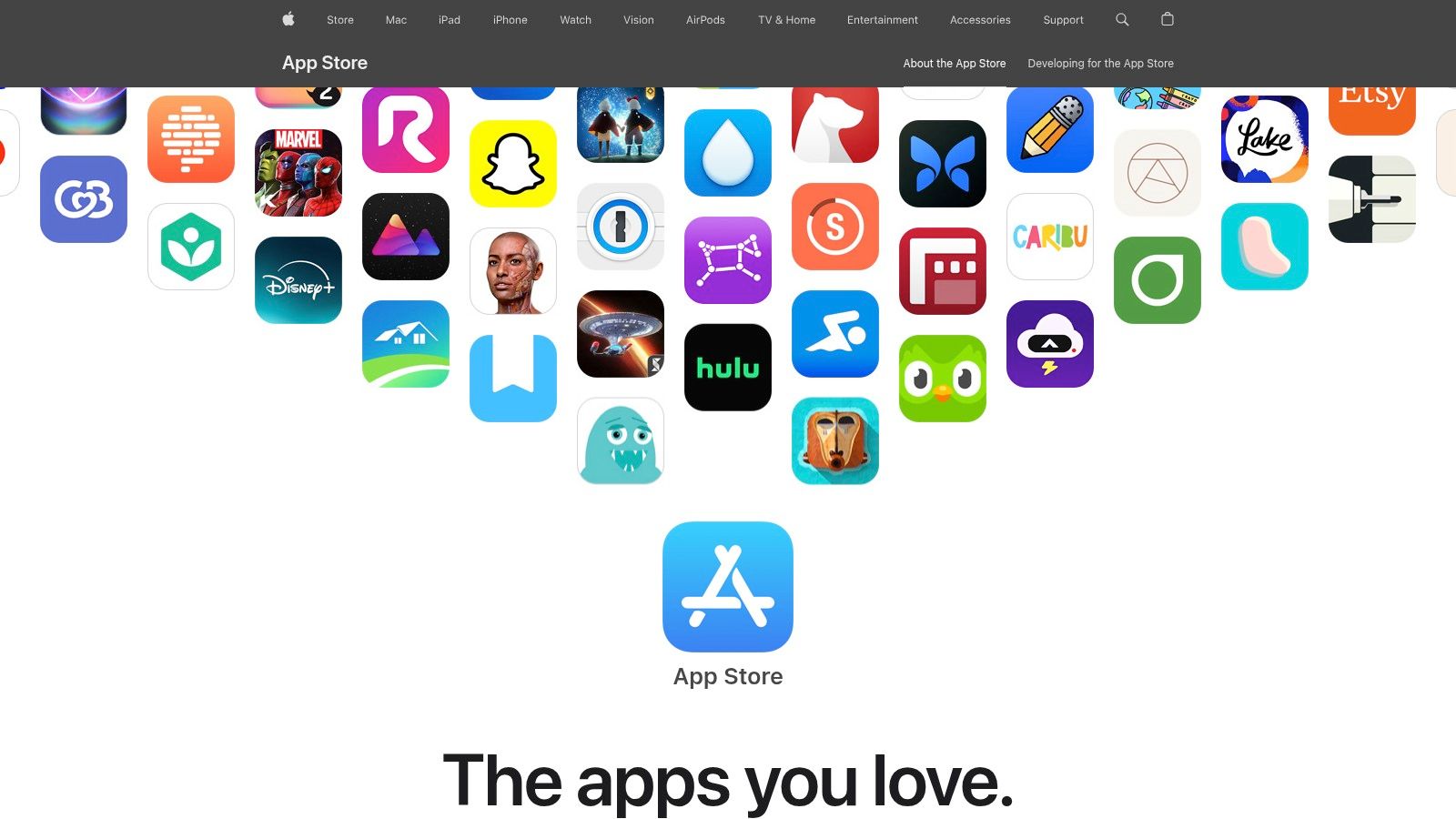
The platform streamlines the administrative side of using multiple apps through centralized billing and subscription management. This makes it easy to try new tools, manage costs, and handle payments from one secure account. For creators on the go, the App Store is the primary gateway to building a powerful, mobile-first content production studio right on their Apple devices, ensuring access to the latest and most innovative applications available.
Key Features & Use Case
Best For: Content creators who primarily use Apple devices and want a secure, centralized way to discover, purchase, and manage a diverse suite of creation apps.
Standout Feature: The combination of strict app review processes, clear privacy labels, and aggregated user reviews provides a trusted vetting system before downloading or subscribing.
Pricing: The App Store itself is free to use. Individual app pricing varies from free with ads/in-app purchases to one-time payments or recurring subscriptions.
Pros: Safe app installs with easy subscription management and refunds, and app pages disclose in-app price ranges and include user reviews for vetting.
Cons: App pricing and availability can change regionally or by vendor status; users should always verify costs inside the apps before subscribing.
Website: https://apps.apple.com
11. Google Play Store (Android)
While not a single tool, the Google Play Store is an essential ecosystem for any creator using an Android device. It serves as the primary marketplace for discovering and installing a vast array of specialized social media content creation tools. From powerful video editors and AI-driven caption generators to thumbnail makers and audio enhancement apps, the Play Store provides the building blocks for a comprehensive, mobile-first content creation workflow. Its centralized system simplifies app management, updates, and subscriptions.
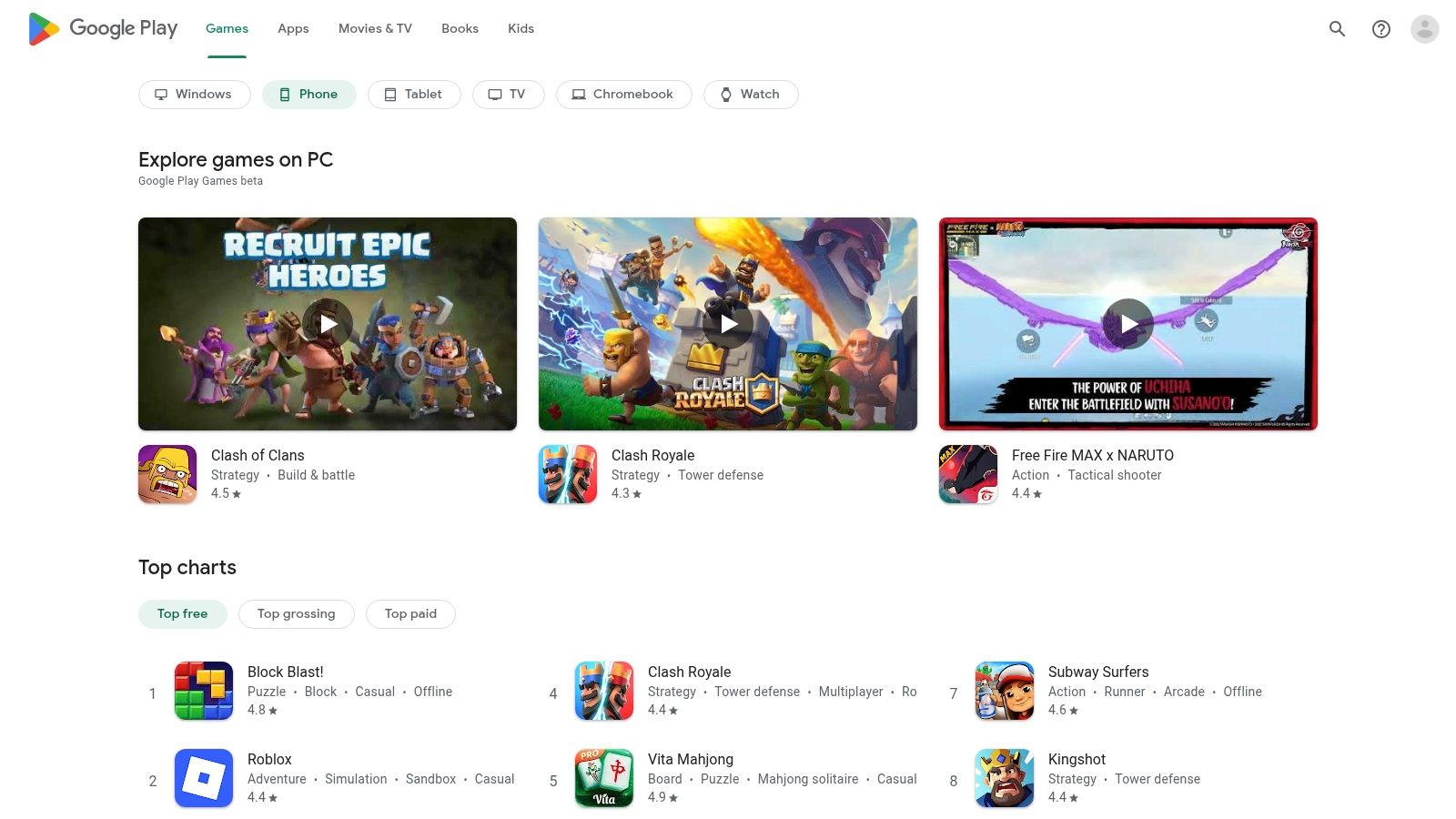
The platform's strength lies in its sheer volume and diversity, allowing creators to assemble a customized toolkit tailored to their specific needs and budget. Users can easily browse categories like "Video Players & Editors" or "Photography" to find top-rated and emerging applications. Because purchases and subscriptions are tied to a Google account, moving between a phone and a tablet is a seamless experience, with app data often syncing automatically.
Key Features & Use Case
Best For: Mobile-first content creators who want to build a flexible, customized stack of creation, editing, and scheduling tools on their Android devices.
Standout Feature: The category-based discovery system, which allows users to efficiently find and compare competing apps for specific tasks like video editing or graphic design.
Pricing: Varies widely, from free, ad-supported apps to professional-grade tools with monthly or annual subscriptions. Prices are managed through the Google account.
Pros: Huge selection with competitive pricing and frequent promotions, plus easy movement between devices using a Google account backup.
Cons: App availability and specific features can sometimes vary by country or device.
Website: https://play.google.com
12. AppSumo
AppSumo is not a single tool, but a dynamic marketplace that offers lifetime deals on emerging software, making it a goldmine for creators seeking powerful, budget-friendly social media content creation tools. It's a strategic resource for discovering and acquiring innovative video editors, AI writers, scheduling platforms, and analytics software at a fraction of their standard cost. The platform's appeal lies in providing access to up-and-coming technology before it hits the mainstream, allowing creators to build a robust toolkit without recurring monthly fees.
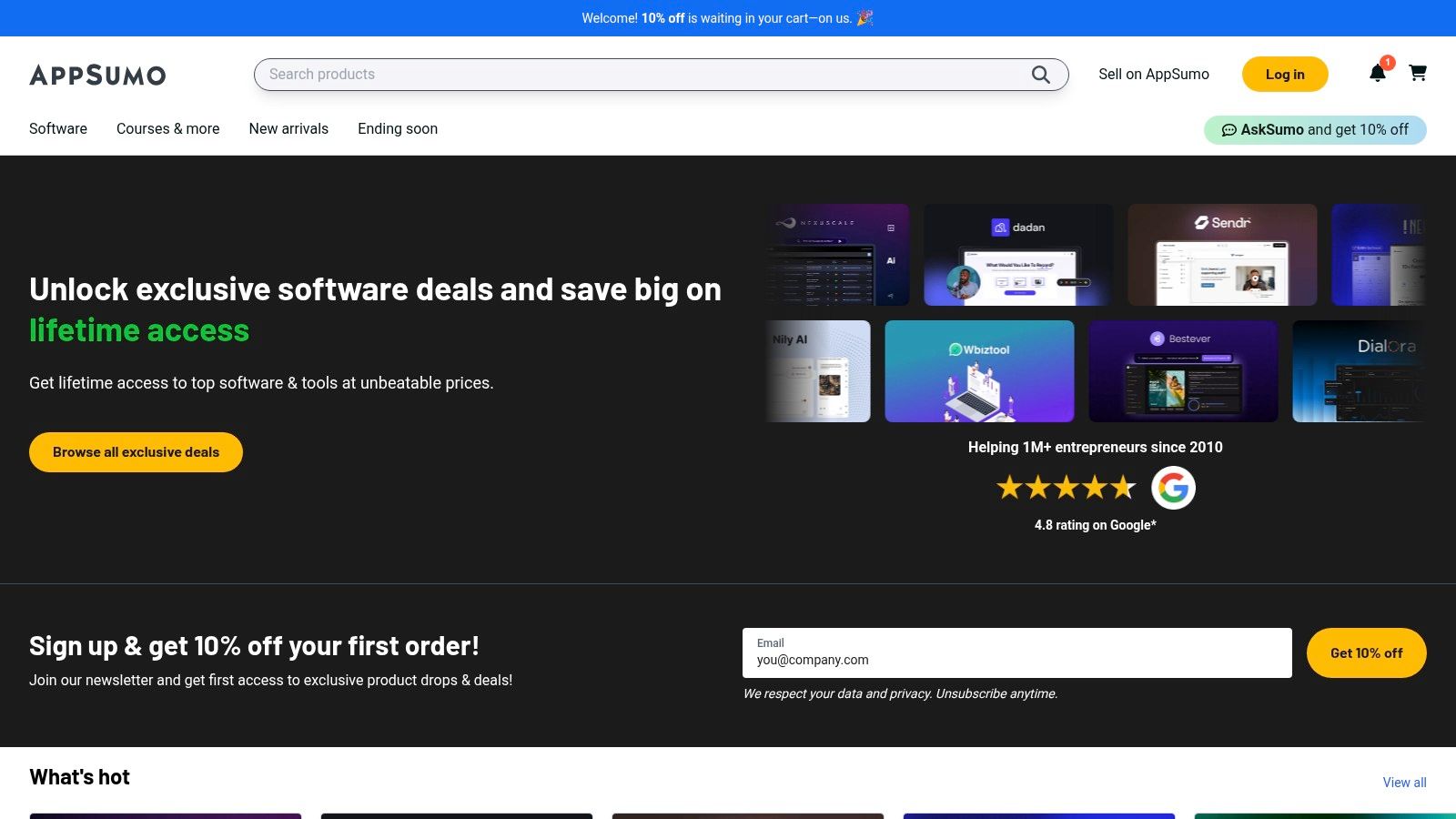
This deal-centric model allows social media managers and entrepreneurs to experiment with new tools with minimal financial risk. The centralized dashboard for managing licenses and the generous refund policy on most products provide a secure purchasing experience. For creators, this means you can test a new captioning service or a content repurposing AI, and if it doesn't fit your workflow, you can often get your money back. It’s an essential stop for anyone looking to expand their creative capabilities affordably.
Key Features & Use Case
Best For: Budget-conscious freelancers, agencies, and entrepreneurs looking to build a diverse software stack with one-time payments.
Standout Feature: The 60-day money-back guarantee on most deals allows for extensive, risk-free testing of new tools to see if they fit your content workflow.
Pricing: Varies by deal. Products are typically sold as one-time lifetime purchases, often starting from $39-$79.
Pros: Access to cutting-edge software at deep discounts, low-risk trials with a strong refund policy, and options to stack codes for higher limits.
Cons: Deals are time-sensitive and can sell out, and users must carefully read the terms as not all items are refundable.
Website: https://appsumo.com
Top 12 Social Media Content Creation Tools Overview
Product | Core Features & Strengths | User Experience & Quality ★ | Value Proposition 💰 | Target Audience 👥 | Unique Selling Points ✨ |
|---|---|---|---|---|---|
🏆 Postline.ai | AI-powered LinkedIn post generator, real-time research | ★★★★★ - Personalized, time-saving | Starts at $9.90/mo (50% off) | Solo creators, marketers, teams | Learns your voice, Audience Explorer, Collaboration |
Canva | Visual design suite, templates, brand kits | ★★★★☆ - Easy, fast output | Free + paid plans vary | Creators, marketers, small teams | Massive templates, AI copy & image helpers |
Adobe Express | Social design/video, Adobe Stock, AI credits on paid plans | ★★★★☆ - Trusted Adobe ecosystem | Paid plans with Creative Cloud | Designers, businesses | Adobe integration, generative AI credits |
Descript | AI video/audio editor, text-based editing, remote recording | ★★★★☆ - Efficient social clips | Tiered plans limit media/AI usage | Podcasters, video editors | Text editing, Studio Sound, SquadCast integration |
Kapwing | Browser-based video editor, collaboration, subtitles | ★★★★☆ - Simple, collaborative | Free (watermarked) + paid seats | Creators, marketers, teams | Web native, team billing, social format templates |
InVideo (AI) | AI video generator/editor, credit-based stock access | ★★★★☆ - Fast social video drafts | Credit plans; free tier w/ watermark | Marketers, content creators | AI express clone, stock integration |
Buffer | Social media scheduler, AI caption helper, analytics | ★★★★☆ - User-friendly, lean | Free + premium tiers | Solo creators, small teams | AI writing assistant, engagement inbox |
Envato Elements | Unlimited downloads: templates, video, music, assets | ★★★★☆ - Vast library | Subscription-based | Frequent content producers | One license, broad asset variety |
Shutterstock | Licensed images, videos, music, AI-generated content | ★★★★☆ - Enterprise-grade licensing | Subscription & packs | Businesses, agencies | AI image generator, business licensing |
Apple App Store | Mobile app marketplace, centralized billing & reviews | ★★★★☆ - Safe, curated | Free to access, app pricing varies | Mobile creators & professionals | Verified apps, privacy labels, easy management |
Google Play Store | Android app marketplace, wide social content apps | ★★★★☆ - Large selection | Free to access, pricing varies | Mobile creators & professionals | Broad device support, category discovery |
AppSumo | Deals marketplace: SaaS & content tools | ★★★★☆ - Affordable deals | One-time/lifetime deals | Budget-conscious creators | Money-back guarantee, ‘We Got Your Back’ credit |
Building Your Ultimate Content Creation Stack
Navigating the expansive landscape of social media content creation tools can feel overwhelming, but the journey to building your perfect toolkit is about strategic selection, not accumulation. As we've explored, the most effective approach is to construct a personalized "stack" of tools that addresses your specific workflow, creative ambitions, and business objectives. There is no single magic bullet; instead, true efficiency comes from combining specialized platforms that complement each other.
The key takeaway is to start by identifying your primary content bottleneck. Is it the time-consuming process of writing compelling, research-backed posts for platforms like LinkedIn? Or perhaps it's creating visually appealing graphics and videos that stop the scroll. Once you pinpoint your biggest challenge, you can select a core tool to solve it and then build your stack around that foundation.
Assembling Your Custom Toolkit
A powerful content stack often combines tools from different categories to create a seamless production line. For instance:
For Writing & Ideation: A platform like Postline.ai can serve as your command center for crafting authentic, data-driven LinkedIn content, saving you hours on research and writing.
For Visual Design: Supplement your writing with a robust design tool like Canva or Adobe Express. These platforms allow you to quickly turn text-based ideas into professional graphics, carousels, and video thumbnails.
For Video Production: To repurpose your content into engaging video, a tool like Descript or Kapwing offers innovative, text-based editing that drastically simplifies the process, making video creation accessible to everyone.
For Assets & Distribution: Finally, use marketplaces like Envato Elements for high-quality stock assets and a scheduler like Buffer to ensure your finished content reaches your audience at the optimal time.
This layered approach ensures every stage of the content creation process is handled by a tool designed to excel at that specific task.
Making the Right Choice for Your Needs
When evaluating which social media content creation tools to add to your stack, consider your specific use case. A solopreneur's needs will differ vastly from those of a large marketing team. It's often helpful to see how tools perform in head-to-head scenarios for a particular function. For example, if you're focused on a high-volume platform like Pinterest, a detailed comparison of tools for bulk Pinterest pin creation can reveal which platform offers the most efficiency for that specific workflow. This kind of analysis is crucial for making an informed decision.
Ultimately, the goal is not to use every tool available, but to build an integrated, efficient, and powerful system. By strategically selecting from the tools we've covered, you can move beyond simply creating content to architecting a workflow that amplifies your message, engages your audience, and drives meaningful results for your brand or business.
Ready to conquer your biggest content bottleneck? If writing authentic, research-backed LinkedIn posts is your top priority, let Postline.ai be the cornerstone of your content creation stack. Try Postline.ai today to transform your content workflow and start publishing expert-level posts in a fraction of the time.
Author

Christoph is the CEO of Mind Nexus and Co-Founder of postline.ai. He is a serial entrepreneur, keynote speaker and former Dentsu executive. Christoph worked in marketing for more than 15 years, serving clients such as Disney and Mastercard. Today he is developing AI marketing software for agencies and brands and is involved in several SaaS projects.
Related posts
Every LinkedIn post generator - Full Comparison
You want to grow on LinkedIn and need a little help from AI. There are many tools out there promising quick results. We tested the Top 10 LinkedIn post generators to see which actually can make a difference.
How to Export Data from LinkedIn Analytics to Excel [2025]
Discover how to export data from LinkedIn Analytics to Excel to gain valuable insights, streamline lead generation, and enhance data-driven decision-making. This guide covers step-by-step instructions, tools, and tips to help you analyze LinkedIn data efficiently and grow your business.
How to Message Recruiters to Connect on LinkedIn
In this guide you will learn how to reach out to a recruiter on LinkedIn. This is a step by step guide to prepare you to connect with recruiters and increase to chances of landing that new job. You will also find LinkedIn message examples and valuable insights below.



